Opera Mini 3.0 Cell Phone Web Browser
Opera recently launched their newest version of Opera Mini with the Opera Mini 3.0 Browser. I had some steep data charges on my phone last month, so I’m just now getting to download the upgrade. What is Opera Mini? The video above demonstrates the browser better than I can explain. It’s a web browser for mobile phones, which compresses web pages to make them more easily (and affordably) viewed from your mobile device. The browser works on any mobile device that has web capabilities; you don’t have to have a really high tech smart phone. It will access any website, not just a limited amount of sites that are configured for mobile browsers to use the program. The software is free, but be aware that if you don’t have a data usage plan your cell phone provider may charge you out the yin-yang for data transfers.
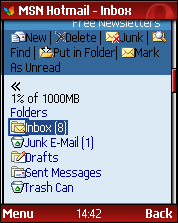 With previous versions, Opera Mini would access any URL, search Google or Wikipedia. It had links to USA Today, Tribe, Photo of the Day, Mobileplay, My Opera, Google, CNN, NYT and Bloglines pre-loaded. Now you still have URL, Google and Wikipedia, as well as the option to add other search engines to your page. As for bookmarks, you have the following: RSS, MobilePlay, MySpace, Discounts from Cellfire and ESPN. I was pretty excited about the RSS bookmark, but I couldn’t get it to work. I do like that your history is found at the bottom of your start page. You scroll down past the search engines and the bookmarks and your viewing history is found. Makes things easier if you access the same pages (like the Business Travel Logue) frequently.
With previous versions, Opera Mini would access any URL, search Google or Wikipedia. It had links to USA Today, Tribe, Photo of the Day, Mobileplay, My Opera, Google, CNN, NYT and Bloglines pre-loaded. Now you still have URL, Google and Wikipedia, as well as the option to add other search engines to your page. As for bookmarks, you have the following: RSS, MobilePlay, MySpace, Discounts from Cellfire and ESPN. I was pretty excited about the RSS bookmark, but I couldn’t get it to work. I do like that your history is found at the bottom of your start page. You scroll down past the search engines and the bookmarks and your viewing history is found. Makes things easier if you access the same pages (like the Business Travel Logue) frequently.
Why upgrade? 3.0 offers the following new features:
- Photo Sharing: instantly publish photos from your phone in your e-mail, forum or blog
- RSS Feed Reader: Add your favorite feeds directly in the browser (if you can get it to work)
- Secure connections: Opera promises safe mobile banking and online purchases
- Content Folding: Collapse long menu lists into an expandable button for user-friendly navigation
Check here for a simulation of what any given webpage will look like on your phone using the Opera Mini browser.
You can download by visiting www.operamini.com. You enter your country, phone number and the text code. They’ll send you a text message with download or upgrade instructions.